jimtse
网站页面

进入路由器后台,看上方的网址部分,token= 后面的一串代码就是我们时所需要的stok 可以提前复制下来,把这个stok替换到下方的开始开始调试模式的代码中{soken}, 替换好以后 重新开一个浏览器页面,粘贴进去按回车,网页上显示 {"code":0} 就算是完成
http://192.168.31.1/cgi-bin/luci/;stok={token}/api/misystem/set_sys_time?timezone=%20%27%20%3B%20zz%3D%24%28dd%20if%3D%2Fdev%2Fzero%20bs%3D1%20count%3D2%202%3E%2Fdev%2Fnull%29%20%3B%20printf%20%27%A5%5A%25c%25c%27%20%24zz%20%24zz%20%7C%20mtd%20write%20-%20crash%20%3B%20http://192.168.31.1/cgi-bin/luci/;stok={token}/api/misystem/set_sys_time?timezone=%20%27%20%3b%20reboot%20%3b%20http://192.168.31.1/cgi-bin/luci/;stok={token}/api/misystem/set_sys_time?timezone=%20%27%20%3B%20bdata%20set%20telnet_en%3D1%20%3B%20bdata%20set%20ssh_en%3D1%20%3B%20bdata%20set%20uart_en%3D1%20%3B%20bdata%20commit%20%3B%20http://192.168.31.1/cgi-bin/luci/;stok={token}/api/misystem/set_sys_time?timezone=%20%27%20%3b%20reboot%20%3b%20telnet 192.168.31.1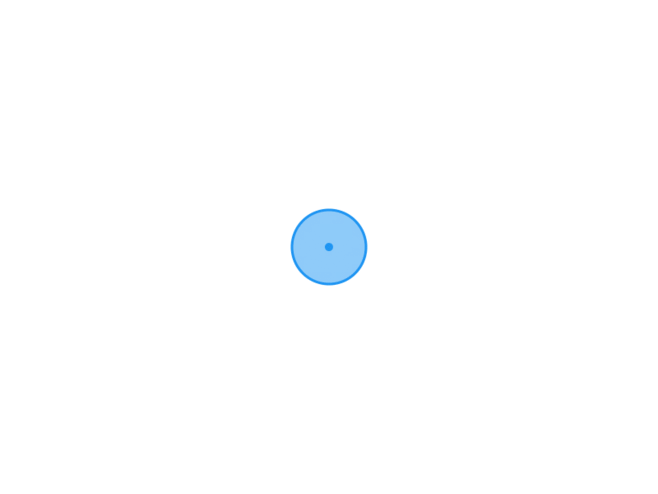
echo -e 'admin\nadmin' | passwd root
nvram set ssh_en=1
nvram set telnet_en=1
nvram set uart_en=1
nvram set boot_wait=on
nvram commit
sed -i 's/channel=.*/channel="debug"/g' /etc/init.d/dropbear
/etc/init.d/dropbear restart
mkdir /data/auto_ssh
cd /data/auto_ssh
curl -O https://fastly.jsdelivr.net/gh/lemoeo/AX6S@main/auto_ssh.sh
chmod +x auto_ssh.sh
uci set firewall.auto_ssh=include
uci set firewall.auto_ssh.type='script'
uci set firewall.auto_ssh.path='/data/auto_ssh/auto_ssh.sh'
uci set firewall.auto_ssh.enabled='1'
uci commit firewall
uci set system.@system[0].timezone='CST-8'
uci set system.@system[0].webtimezone='CST-8'
uci set system.@system[0].timezoneindex='2.84'
uci commit
mtd erase crash
reboot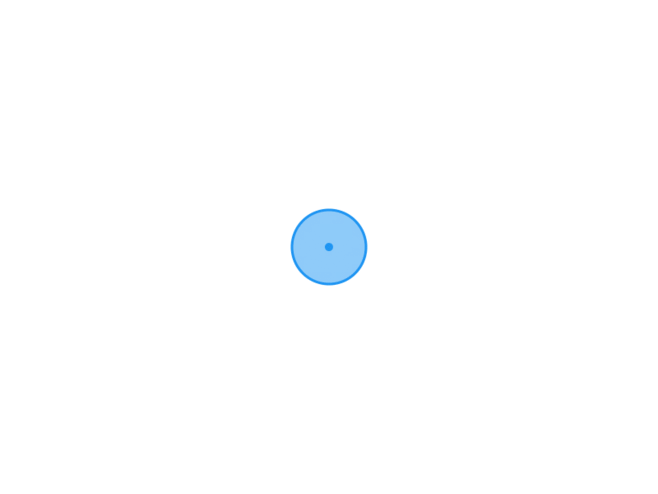
ssh -o HostkeyAlgorithms=+ssh-rsa root@192.168.31.1cat /proc/mtd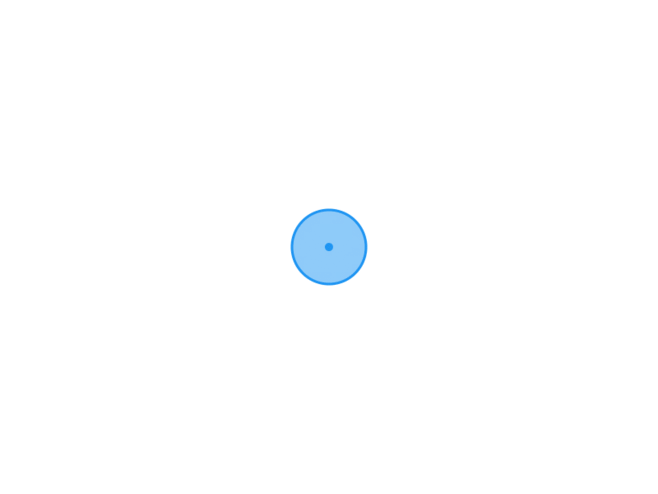
dd if=/dev/mtd0 of=/tmp/mtd0_spi0.1.bin
dd if=/dev/mtd1 of=/tmp/mtd1_BL2.bin
dd if=/dev/mtd2 of=/tmp/mtd2_Nvram.bin
dd if=/dev/mtd3 of=/tmp/mtd3_Bdata.bin
dd if=/dev/mtd4 of=/tmp/mtd4_Factory.bin
dd if=/dev/mtd5 of=/tmp/mtd5_FIP.bin
dd if=/dev/mtd6 of=/tmp/mtd6_crash.bin
dd if=/dev/mtd7 of=/tmp/mtd7_crash_log.binmtd write /tmp/(备份的fip.bin) /dev/mtd5cat /proc/cmdlineconsole=ttyS0,115200n1 loglevel=8 firmware=1 uart_en=1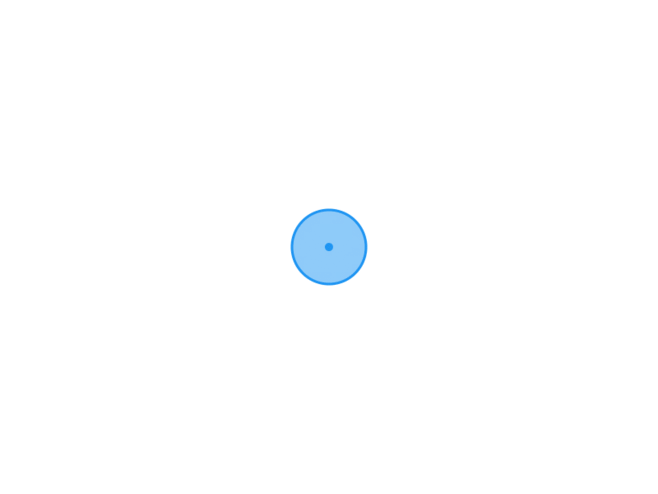
nvram set boot_wait=on
nvram set uart_en=1
nvram set flag_boot_rootfs=0
nvram set flag_last_success=0
nvram set flag_boot_success=1
nvram set flag_try_sys1_failed=0
nvram set flag_try_sys2_failed=0
nvram commit
cd /tmp
curl -k -L https://downloads.x-wrt.com/rom/x-wrt-24.01-b202403222222-mediatek-filogic-xiaomi_redmi-router-ax6000-stock-initramfs-factory.ubi -o initramfs-factory.ubi
ubiformat /dev/mtd8 -y -f /tmp/initramfs-factory.ubi
reboot -fnvram set boot_wait=on
nvram set uart_en=1
nvram set flag_boot_rootfs=1
nvram set flag_last_success=1
nvram set flag_boot_success=1
nvram set flag_try_sys1_failed=0
nvram set flag_try_sys2_failed=0
nvram commit
cd /tmp
curl -k -L https://downloads.x-wrt.com/rom/x-wrt-24.01-b202403222222-mediatek-filogic-xiaomi_redmi-router-ax6000-stock-initramfs-factory.ubi -o initramfs-factory.ubi
ubiformat /dev/mtd9 -y -f /tmp/initramfs-factory.ubi
reboot -fssh -o HostkeyAlgorithms=+ssh-rsa admin@192.168.15.1fw_setenv boot_wait on
fw_setenv uart_en 1
fw_setenv flag_boot_rootfs 0
fw_setenv flag_last_success 1
fw_setenv flag_boot_success 1
fw_setenv flag_try_sys1_failed 8
fw_setenv flag_try_sys2_failed 8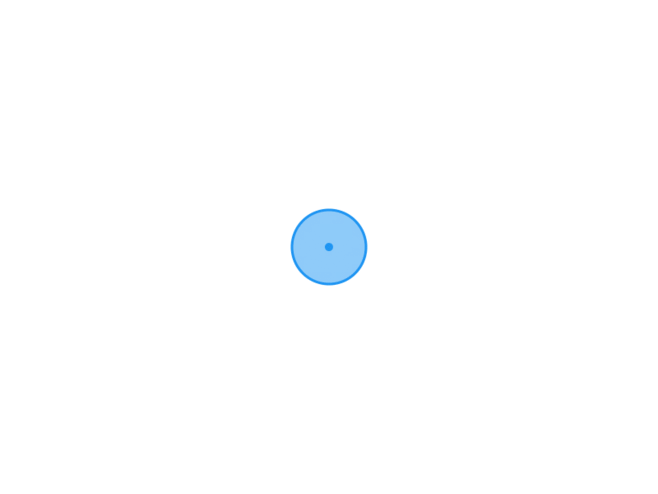
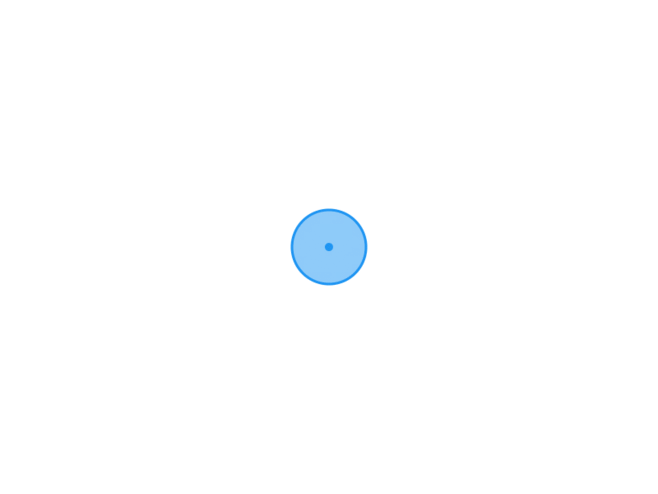
cd /tmp && curl --silent -O https://mirror.ghproxy.com/https://raw.githubusercontent.com/miaoermua/unlock-redmi-ax6000/main/setup.sh && chmod +x setup.sh && ./setup.shcd /tmp && curl --silent -O https://fastly.jsdelivr.net/gh/miaoermua/unlock-redmi-ax6000@main/setup.sh && chmod +x setup.sh && ./setup.shcd /tmp && curl --silent -O https://mirror.ghproxy.com/https://raw.githubusercontent.com/miaoermua/unlock-redmi-ax6000/main/uboot.sh && chmod +x uboot.sh && ./uboot.shcd /tmp && curl --silent -O https://fastly.jsdelivr.net/gh/miaoermua/unlock-redmi-ax6000@main/uboot.sh && chmod +x uboot.sh && ./uboot.shscp 主机填 192.168.31.1,账号 root 密码 admin ,进入 /tmp 目录就可以备份 mtd4_Factory.bin 和 mtd5_FIP.binmtd erase FIPmtd write /tmp/mt7986_redmi_ax6000-fip-fixed-parts.bin FIPmtd verify /tmp/mt7986_redmi_ax6000-fip-fixed-parts.bin FIP(推荐恩山论坛237新版Istoreos固件)insmod mtd-rw.ko i_want_a_brick=1
md5sum /tmp/mtd5_FIP.binmtd write /tmp/mtd5_FIP.bin FIPmtd verify /tmp/mtd5_FIP.bin FIProot@XiaoQiang:/tmp# md5sum mt7986_redmi_ax6000-fip-fixed-parts.bin
7610a1722073748c3c3a860b75d94d5d mt7986_redmi_ax6000-fip-fixed-parts.bin
root@XiaoQiang:/tmp# mtd erase FIP
Unlocking FIP ...
Erasing FIP ...
root@XiaoQiang:/tmp# mtd write /tmp/mt7986_redmi_ax6000-fip-fixed-parts.bin FIP
Unlocking FIP ...
Writing from /tmp/mt7986_redmi_ax6000-fip-fixed-parts.bin to FIP ...
root@XiaoQiang:/tmp# mtd verify /tmp/mt7986_redmi_ax6000-fip-fixed-parts.bin FIP
Verifying FIP against /tmp/mt7986_redmi_ax6000-fip-fixed-parts.bin ...
72a110768c7473200b863a3c5d4dd975 - FIP
72a110768c7473200b863a3c5d4dd975 - /tmp/mt7986_redmi_ax6000-fip-fixed-parts.bin
SuccessJim Tse
https://jimtse.eu.org:88/soft-router/soft-router-openwrt.html(转载时请注明本文出处及文章链接)